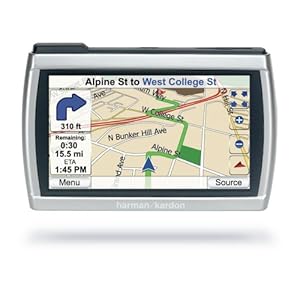
High-end audio equipment manufacturer Harman Kardon?s continues to combine solid navigation with truly superb media player function in its GPS products, creating a bar for navigator/personal entertainment system convergence devices. They?ve improved their models this year with a fuller feature set.
This Year?s Models
With their first line of GPS navigators released last year, H-K wisely stuck to the basics with their navigation. Perhaps that was the reason navigation worked so much better on Harman Kardon?s devices than on some other navigators produced by manufactuer?s whose core business was not GPS.
With basic nav nailed down however, Harman Kardon added a full feature set into this year?s models. All of the new models ? the GPS-310, GPS-510, and GPS-810, ? come with text-to-speech for spoken directions with real street names, a photo viewer and MP3 player. The GPS-510 adds a video player and traffic data capability (from TMC Clear Channel). The GPS-810 has the same features you?d get on the top-end model from any manufacturer, and some you may not expect, including Bluetooth connectivity, traffic data, an FM transmitter that will deliver both directions and music through an open channel on your car?s stereo system, and a nifty little Bluetooth remote.

4-inch WQVGA 480px x 272px high-resolution widescreen touch screen (actual size) Navigation
The main purpose of any car GPS device is to take you reliably from point A to B. Here the GPS-310 performs nicely indeed, providing several options for finding your destination. To get going you can select either a street address, a specific point of interest such as a gas station or restaurant, a recent or saved destination, a postal code, or an intersection (if you?re not sure of the exact address). To speed up text entry, the unit employs an intelligent auto-completion feature that displays only the letters that spell an item in its database. This greatly reduces the letters from which you have to choose to tell it where you want to go.
Once it knows where you are headed, the device offers you the choice of shortest distance or most use of freeways or other high-speed arterials. You?ll also find a trip planner that lets you lay out and save multiple destinations, as well as avoidance choices for routing your trip away from borders, toll roads, unpaved roads, ferries, and more. If you take a wrong turn or need to use a detour, the GPS-310 will automatically re-route you and get you back on your way.
And how did the GPS-310 perform out on the road? In a word, admirably. The responsiveness of the device and excellent user interface make it a joy to use. The GPS-310 also has an extremely fast and accurate GPS signal processor, so it locks, calculates and recalculates routes, and responds to commands quickly. One of the hardest things for a manufacturer without a long history in building GPS navigators is getting the routing algorithms correct, so it was nice to see that Harman Kardon seems to have gotten this right. In most cases, the device decided on logical and efficient routes, too?something that can?t be said of all GPS devices out there.

Intuitive interface is easy to operate. See route planning details. Setup and Interface
Setup is as easy as turning the device on, since it comes loaded with maps of the U.S. and Canada. On first bootup, choose from English, Spanish, or French language options for the spoken directions and interface menus.
Interacting with the GPS-310?s touchscreen is delightfully intuitive and reliable; there?s really no need for a stylus or navigation buttons, which simplifies things on the road. The division of the main interface into four main quadrants is a helpful touch, and it?s refreshing to see manufacturers moving away from awkward icon-based menus. Instead of drilling down through lists of icons, all of the GPS-310?s options are presented on simple, color-coded shapes. That said, we were a little puzzled by the use of the ?Source? menu key, which takes the user back to the main menu from any point in the interface. It?s a useful feature, but why not call this the ?Home? button instead?
The screen itself is sharp and clear, offering great resolution and clarity in all driving conditions. The map screen is a sight to behold, offering delightfully crisp 3D images, as well as excellent responsiveness when zoomed and panned. Likewise, the interface for music playback ispleasantly uncluttered, responsive, and well thought-out. One problem in our unit, though, was the lack of a sleep mode. The device?s screen will stay on at full illumination when it?s left idle?even when running on battery power. There?s also no sleep button on the device.

Accurate, detailed 3D navigation, and turn-by-turn directions. 
Use the unit?s touch screen to enter address locations. 
An intuitive menu lets you switch quickly between music, video, and navigation options.
Multimedia
The GPS-310 strives to be much more than just another GPS device in a crowded market, and that?s likely why Harman Kardon has polished the multimedia features of the device so well. With support for MP3 and WMA music files, the music player has a refreshingly intuitive user interface and good sound quality. It?s a cinch to browse music on your SD card by artist, album, genre, playlist, and song. Another nice touch is that you can keep the music playing while the unit is in navigation mode.



Design
The GPS-310 is solidly built?something we expect from Harman Kardon?and it instills a sense of confidence that it can survive the bumps of bruises that come with the mobile lifestyle. Measuring approximately 4.5 inches wide by 3.5 inches high, and a little over half an inch thick, the device is only a little chunkier than your average PDA or Smartphone. The clean lines of the GPS-310 are enhanced by a complete lack of buttons; all interaction with the device happens between the touchscreen and your finger. In the interest of simplicity, there is not even a stylus that can fall to the floor and roll under the seat of your car.
The only button you?ll find on the device is the recessed power button on the top, right next to the SD card slot. The slot accepts cards with up to 4 GB of capacity. There?s also a small jog wheel on the right side for volume and display brightness control. Below this dial you?ll also find a mini-USB port that serves double duty for both charging and PC-to-device data transfers, as well as a standard 3.5-millimeter headphone jack. Meanwhile, you?ll find a pinhole reset button on the bottom, as well as a hold switch on the left side for deactivating the touchscreen. Lastly, the back of the unit sports a small audio speaker and a port for an optional GPS signal booster antenna.
Pros
Excellent user interface
Fast, accurate GPS performance; good mapping capabilities
Polished, user-friendly music playback
Cons
Minor lag during some operations
No sleep or low power standby function What?s in the Box
GPS-310NA portable navigator, 5-hour lithium-polymer battery, USB 2.0 cable, carrying case, fold-flat windshield/dashboard mounting bracket, car charger, quick-start guide
Text-to-Speech in English announces the next manuever by name such as the street name or highway. The GPS-310?s translation from Text-to-Speech is very easy to understand and natural sounding. 4? WQVGA 480 x 272 High resolution widescreen provides an increased viewing area and detail making it easier to read instructions and street names The GPS-310 features a highly intuitive, easy-to-use interface. Minimal key strokes are needed to program an address, look up points-of-interest or find the song you want to listen to. Full-featured MP3 player allows you to search by artist, album, genre, song or playlist and displays album art. Shuffle & repeat mode also included. A SD flash card slot is provided for accessing music stored on SD or SDHC cards (card not included). Complete, preloaded maps of the U.S. including Hawaii, Alaska and Puerto Rico as well as Canada are included.
Product Dimensions: 0.8 x 4.8 x 2.9 inches ; 1.6 pounds
Shipping Weight: 2 pounds
ASIN: B000XU4IE6
Item model number: GPS-310NA
Harman Kardon GPS-310 4-Inch Portable GPS Navigator
Garmin nuvi 1690 4.3-Inch Portable Bluetooth Navigator with Google Local Search & Real-Time Traffic Alerts
Get real-time content on the go with n?vi 1690. From fuel prices to Google? Local Search, you?ll be the first to know with Garmin n?Link!? services¹. The 1690 also includes preloaded maps, Lane Assist with junction view, hands-free calling and ecoRoute? ? making it one smart navigator.
Travel Like a Local with Garmin n?Link! Services
With Garmin n?Link! services, you receive accurate real-time information delivered wirelessly to your n?vi 1690. In the U.S., each n?vi 1690 comes with a free 2-year n?Link! subscription. After the 2-year period ends, subscriptions cost $60 a year ? that?s only $5 a month! With n?Link! services, you?ll get Google? Local Search to find local POIs and traffic services that deliver alerts for delays and road construction then automatically guide you around them in the shortest time. Need fuel? Find up-to-date fuel prices near your location for regular, mid-grade, premium or diesel. Other convenient services included in the subscription: Ciao!? friend finder, weather, movie times, local events, Send to GPS, flight status, currency converter, White Pages and myGarmin?.
An ultra-thin GPS navigator with great Garmin features like CityXplorer and ecoRoute.
Know the Lane Before It?s Too Late
No more guessing which lane you need to be in to make an upcoming turn. Lane Assist with junction view guides you to the correct lane for an approaching turn or exit, making unfamiliar intersections and exits easy to navigate. It realistically displays road signs and junctions on your route along with arrows that indicate the proper lane for navigation. Lane Assist with junction view is available in select metropolitan cities.
Get Turn-by-turn Directions
n?vi 1690?s intuitive interface greets you with 2 simple options: ?Where To?? and ?View Map.? Touch the color screen to easily look up addresses and services and get voice-prompted, turn-by-turn directions that speak street names to your destination. It comes preloaded with detailed City Navigator? NT street maps, nearly 6 million POIs, 2-D or 3-D maps and speed limits for most major roads in the U.S. and Europe. Its digital elevation maps show you shaded contours at higher zoom levels, giving you a big picture of the surrounding terrain. And with HotFix? satellite prediction, n?vi calculates your position faster to get you there quicker.
Make Hands-free Calls
For hands-free calling, n?vi 1690 integrates Bluetooth? wireless technology with a built-in microphone and speaker. Just pair it with your compatible Bluetooth phone and talk hands-free through the 1690 while staying focused on the road. Simply dial numbers with n?vi?s touchscreen keypad to make a call. To answer calls, just tap the screen and speak. Enjoy convenient 1-touch dialing for contacts and POIs.
Select Fuel-efficient Routes
n?vi 1690 saves you gas and money with ecoRoute ? a green feature that calculates the most fuel-efficient route, tracks fuel usage and more. With ecoRoute, you have a ?less fuel? option as a routing preference. When selected, n?vi will determine if a more fuel efficient route exists based upon road speed data and vehicle acceleration data for a given route.
Route Planning
n?vi 1690 includes advanced navigation features to take the worry out of traveling. With route planning you can save 10 routes, specify via points and preview simulated turns on the 1690?s wide screen. In addition, n?vi 1690 automatically sorts multiple destinations to provide an efficient route for errands, deliveries or sales calls. It also displays speed limits for highways and Interstates. A trip log provides an electronic breadcrumb trail of up to 10,000 points, so you can see where you?ve been on the map.
See More
With n?vi 1690?s widescreen display, you?ll always get the big picture. View map detail, driving directions, photos and more in bright, brilliant color. Its sunlight-readable, 4.3? (10.92 cm) display is easy to read from any direction.
Announces the name of exits and streets so you never have to take your eyes off the road. Click to enlarge.
Lane assist guides you to the correct lane for an approaching turn or exit, making unfamiliar intersections and exits easy to navigate. Click to enlarge.
Junction View gives you a photo-realistic screen that shows you both the road detail as well as the signs as you will see them on the road. Click to enlarge.
Enjoy access to Garmin?s n?Link! services like weather forecasts, flight status, white pages, and more. Click to enlarge.
Go Beyond Navigation
Navigation is just the beginning. ?Where Am I?? emergency locator finds the closest hospitals, police stations, fuel stations, nearest address and intersections. n?vi 1690 helps you remember where you parked by automatically marking your position when you remove it from your car. It also includes travel tools, such as JPEG picture viewer, world travel clock with time zones, currency converter, measurement converter and calculator. Photo navigation lets you download pictures from Garmin Connect? Photos. The 1690 features Garmin Lock?, an anti-theft feature, and is compatible with Garmin Garage? where you can download free vehicles and voices. Enhance your travel experience with optional plug-in microSD? cards.
Google?Local Search Access up-to-date information for the local area using the power of Internet-enabled local search and navigate directly from the search results.
Real-time Traffic Garmin n?Link! services provide current traffic data for your route so your n?vi 1690 can automatically optimize a route for the shortest time. Just drive and let n?vi 1690 do all the work.
Gas Prices Is your fuel tank getting a little low? Garmin n?Link! services show you where you can find the best prices for any grade of fuel in your area. Just tap the screen and go to your chosen station.
Ciao!? What are your friends up to? Ciao! integrates multiple third party location-centric social network applications, such as GyPSii, with more networks expected to be added in the future.
Local Events What?s going on in town? Search for local events, concerts, theater performances, sports, art and navigate there with ease. myGarmin? Your n?vi 1690 will receive alerts for available updates automatically.
Converter Quickly and conveniently convert up-to-date currency evaluations, measurements, distances, speed and temperature. Flight Status Quick access to flight departure/arrival times and gate information from airports around the world with the closest major airports displayed first. White Pages Forget someone?s address? Find it using White Pages and navigate there. Search by name or phone number ? faster and more convenient than a phone book. Send to GPS Build a list of destinations online then send them wirelessly to your n?vi 1690. Movie Times Wanna catch a flick? Just tap Movie Times and you can find an area movie theater quickly and easily.
Weather What?s the weather forecast? Tap the Weather icon to get current and 5-day forecasts tailored for major cities around the world.
What?s in the Box
n?vi 1690, Free 2-year data subscription to Garmin n?Link!? services in the U.S., Preloaded City Navigator? NT North America (U.S. and Canada), Vehicle suction cup mount, Vehicle power cable, USB cable, and Quick start manual
Compare all Garmin n?vis
Click the button below to compare by series, user type, and features.
Visit Garmin.com at https://www8.garmin.com/support/download.jsp to get the latest firmware updates for your n?vi to keep it current and performing at its best.
¹Two-year data subscription to n?Link! services included with purchase of n?vi 1690 while offer lasts. n?Link! services only available in select coverage areas. See the n?Link! coverage map for coverage details. n?Link! Traffic services are available in select areas. See the n?Link! traffic coverage map for included areas. What?s in the Box n?vi 1490T, Preloaded City Navigator NT for North America, Lifetime traffic, FM traffic receiver with vehicle power cable, Vehicle suction cup mount, USB cable, Dashboard disc, Quick start manual
Widescreen ultra-slim GPS design with 4.3-inch WQVGA touchscreen display and EDGE network connectivity
Pre-loaded with City Navigtor NT maps for North America, including more than 6 million name-searchable points of interest
Bluetooth wireless technology enables hands-free calling with a compatible phone; included traffic receiver provides North America traffic information
Pedestrian navigation capability enabled through optional CityXplorer maps
Enjoy 2 years of free access to Garmin?s n?Link! Services like weather forecasts, flight status, white pages, and more
Garmin nuvi 1690 4.3-Inch Portable Bluetooth Navigator with Google Local Search & Real-Time Traffic AlertsPortable Vehicle GPS Units)
This entry was posted on Friday, March 2nd, 2012 at 9:08 pm and is filed under Electronics Products. You can follow any responses to this entry through the RSS 2.0 feed. You can leave a response, or trackback from your own site.
nfl mvp lana del rey snl performance nick diaz sheryl sandberg superbowl recipes super bowl kick off chili recipes


No comments:
Post a Comment
Note: Only a member of this blog may post a comment.